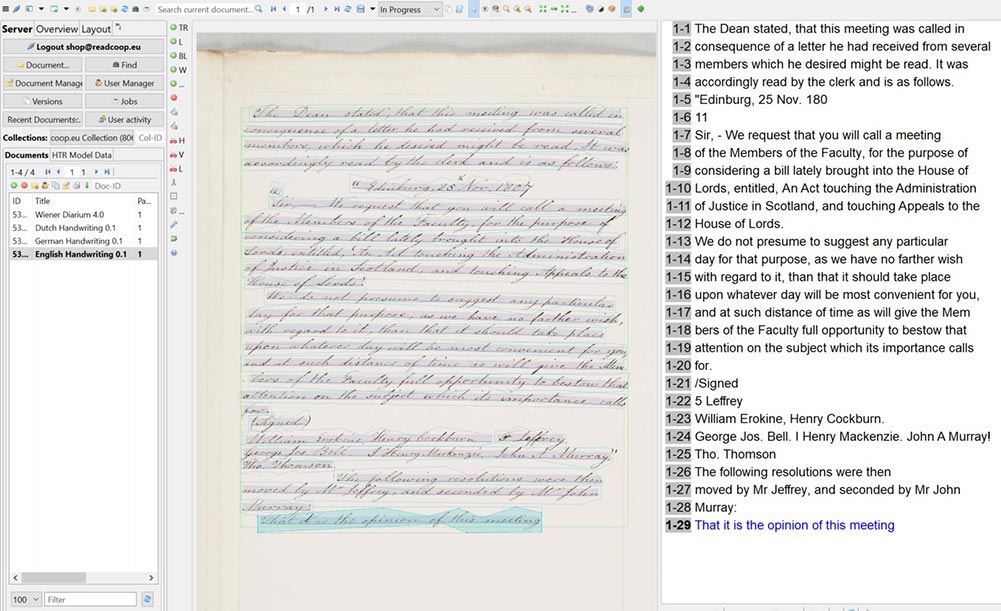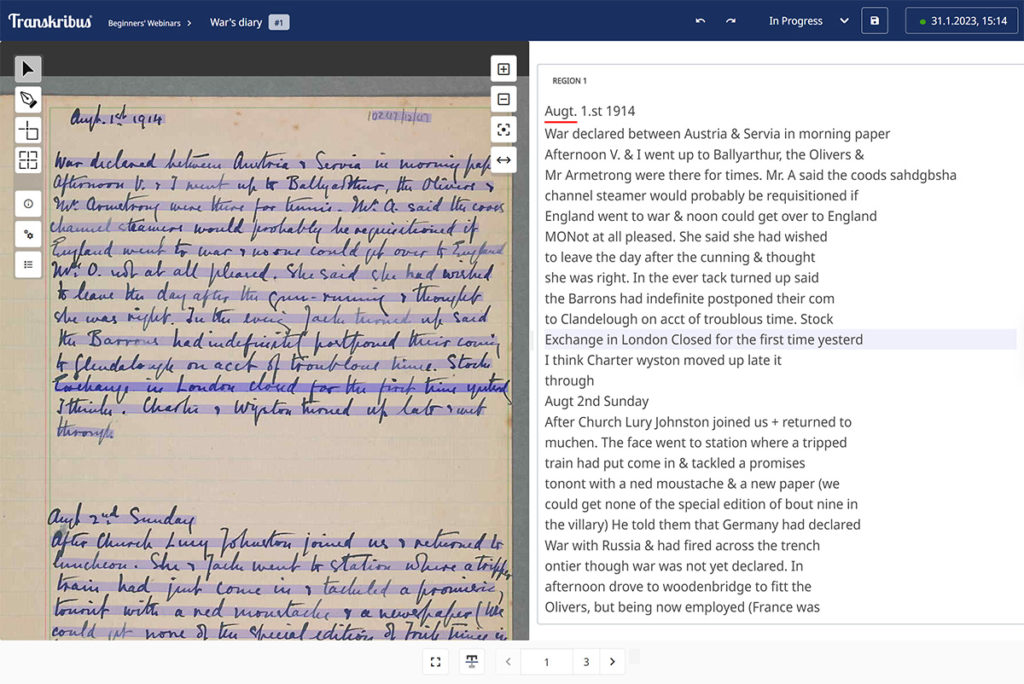Thank you for downloading Transkribus!
Next steps
Important notes
- Transkribus is platform independent and will run on Windows, Mac and Linux.
- Transkribus is written in Java. You need to have the newest Java 8 (64-bit) installed on your computer for Transkribus to work. This should be the case for most computers.
- You can get the latest java version here
- If you need to check your Java version read more here
Unzip ZIP File
- After download you will see a ZIP File in the download directory of your computer.
- Unzip the file before you try to start an executable (.exe) file.
Run Transkribus via an executable file: .exe, .command, .sh
- Open the Transkribus directory. There you will find the executable files for your operating system.
- Start Transkribus from your user interface via doubleclick:
- Windows: Transkribus.bat or use Transkribus.exe
- Mac OS – Apple: Transkribus.command
- Linux: Transkribus.sh
Notes for first launch on Linux
- If the OS is (or is based on) Ubuntu 17.04, installing libwebkit is necessary:
sudo apt install libwebkitgtk-1.0-0
Notes for first launch on Windows
- If you do not have “Administrator” rights, Windows will produce a warning message, such as: Your Computer is Protected by Windows”, etc.
- Do not confirm, but go to “More Information”. There you can agree that this is not malware and that you want to run Transkribus on your computer.
Notes for first launch on MAC
If the download does not work on your Mac, then try this download here.
- If you run the program the first time, it may not start because it is a non-signed application (“… can’t be opened because it is from an unidentified developer” message)
- In this case, right-click (or control-click) the application and choose “Open”. In the appearing dialog box, click “Open” again!
- Or right click the Track Pad to open the Context Menu and add a security exception for Transkribus.
Additional Info
- Please note that Transkribus is developed and tested using the Java Virtual Machine (JVM) by Oracle in version 1.8. While it is known to run also on the JVM that comes with OpenJDK, other implementations are neither tested nor officially supported. The same is valid for Java versions > 9.