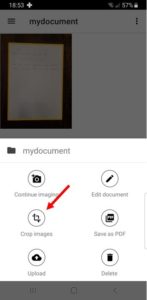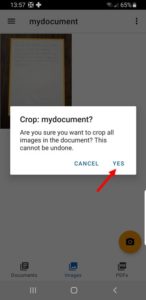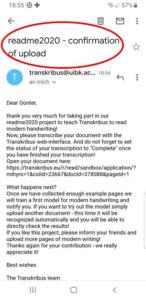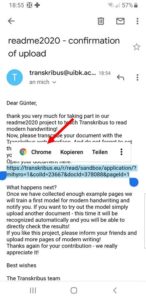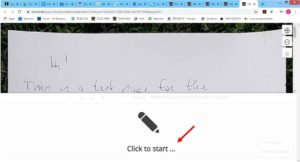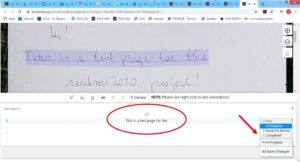All you need is the following:
1. Some lines or pages of (your) handwriting
2. An Android smartphone with our DocScan App (developed for the ScanTent)
3. Your Transkribus account
4. A laptop or PC with a browser
Step 1: Take a blank sheet of paper and write down some lines or a few pages – the more, the better. It can be any kind of text – whatever you want: a personal essay, an article from a newspaper, a page from a novel, or lyrics from your favorite songs…
Step 2: Take your Android smartphone and download or update our DocScan app from Google Play (sorry, no iPhone version available). Create a new document, select the readme2020 button and take a picture of your document.
Step 3: Upload the document to Transkribus (you need first to login to Transkribus in DocScan).
Step 4: You will receive a confirmation email with a link to our web-interface. Open the link, transcribe your own handwriting and press the button “Complete”.
That’s it!
Of course we are happy if you repeat this procedure several times – the more data, the better the model will be.
Once we have received enough training data, we will make the trained models available
to everyone! Don’t worry, the images of your handwriting are published on a website only if you give us your permission when uploading the document with DocScan.