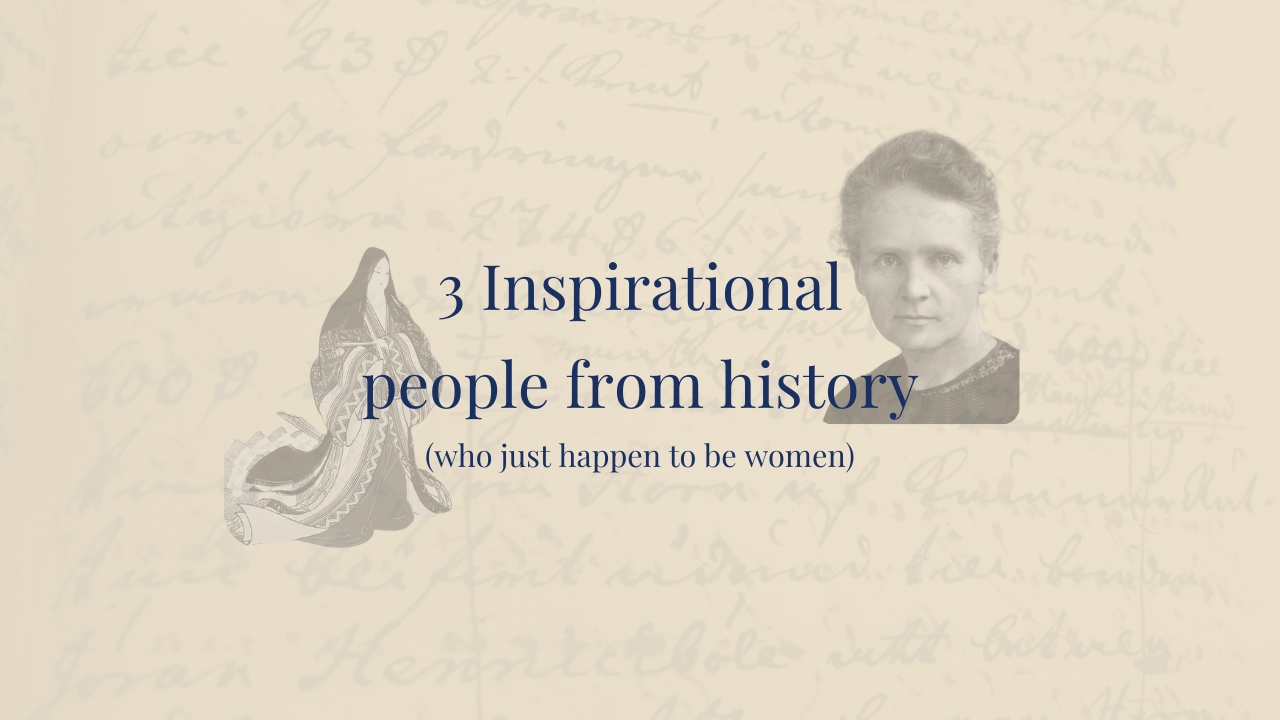
Transkribus Update - April 2024
Spring has sprung and so has the April 2024 release of Transkribus. Here is a quick overview of all the improvements that have been implemented this year already, as well as some important news regarding credit usage for layout analysis. Let’s take a look!
Updates to the Editor
User settings saved permanently
Previously, user settings in the Editor were saved in a cookie, which meant that if you cleared your browser cookies, all your preferences would be lost. However, we have now improved this feature so that the Editor settings are saved permanently, even if you clear your browser cookies or switch to another device.
Settings menu no longer an overlay
Opening the settings menu no longer creates an overlay over the text area. Instead, it shifts the image and text to the left and opens a new menu on the right, enabling you to see the image, text and settings menu all at the same time. This means you can now also zoom in and out of the image with the settings menu open and easily check how different settings affect the image.
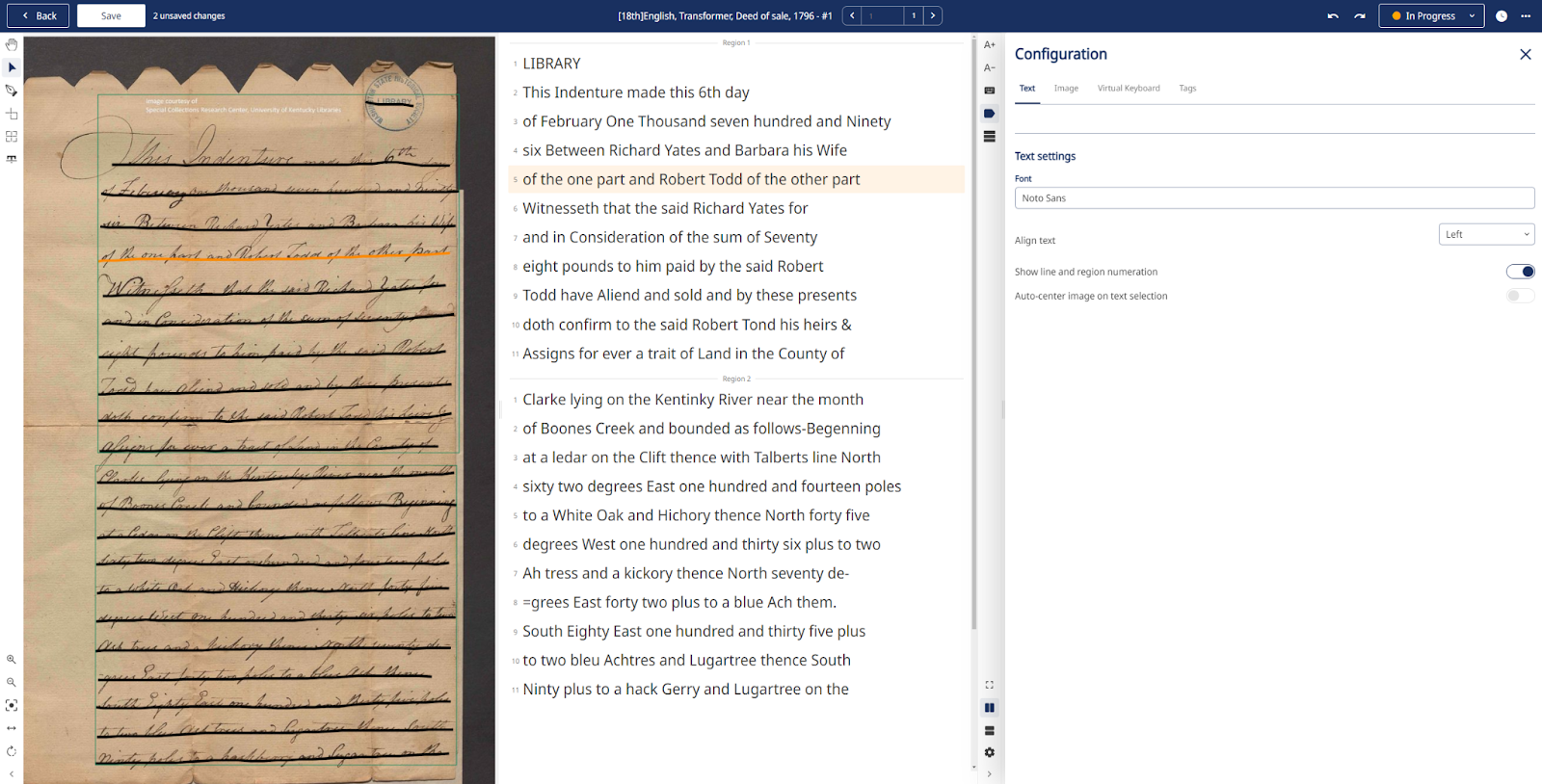
Reordering regions and lines
Instead of using the layout tree overlay, regions and lines can now be reordered via drag & drop. Simply click and hold the three dots at the end of the incorrect line and drag it to the correct position. You can move lines within tables in the same way. The reordering feature can be activated and deactivated with the corresponding “layout” icon on the right side of the Editor. Learn more about layout editing or text editing on our YouTube Channel
Multiple tags for same span
You can now assign multiple tags for the same or overlapping spans of text. This ensures that all text can be tagged properly, even if a span falls into multiple categories. Clicking on the coloured line under the span opens the tag overlay, where tags can be modified. Take a closer look at this Youtube Video to find out more.
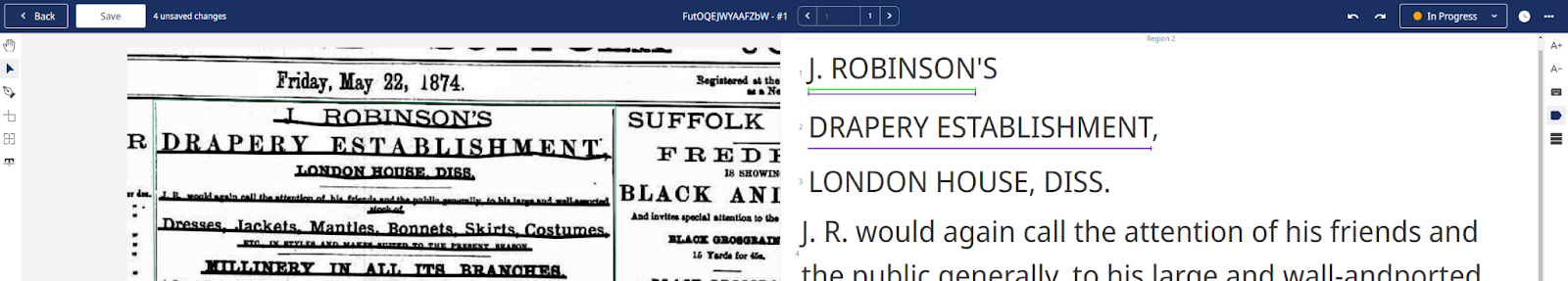
Updates to Sites
Multiple content pages
Previously, a Transkribus Site only had one “About” page for additional content about the project or material. After the initial release, many of you told us that your Sites projects require multiple content pages. So we have now added the option to create additional content pages, which can be customised in the same way as the About page.
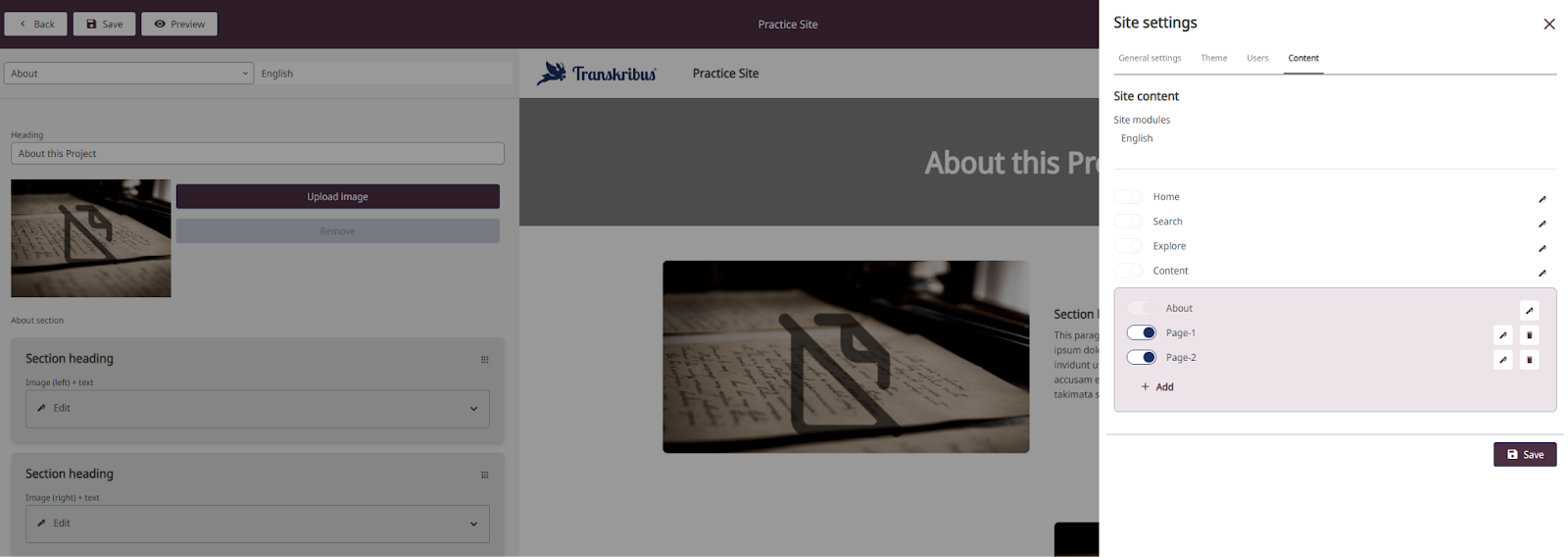
Downloading documents
Users are also now able to download a whole document on Sites as a PDF. They simply provide their e-mail address and then receive a link to the download. The download option is disabled by default on Sites.
Updates to credits
Credit usage for layout analysis
In the workflow of our document processing, two distinct operations are key: Text Recognition and Layout Analysis (LA). During Text Recognition, the system automatically performs Layout Analysis as an integral step to pinpoint text lines and regions, ensuring the text is accurately recognized without any additional cost for the LA itself.
Separately, there’s the option to conduct only a Layout Analysis—historically offered for free. This process is crucial for those interested in understanding the structure and layout of documents without proceeding to full Text Recognition. It’s been a valuable tool for users who needed to analyze document layouts on a vast scale.
However, to maintain the sustainability of our platform and in light of the extensive use of this service—where many have benefited from the free Layout Analysis without engaging in Text Recognition—we’ve introduced a nominal fee for LA when used independently. Moving forward, conducting a Layout Analysis on its own will incur a cost of 0.25 credits per page. This change ensures that all users contribute fairly to the platform’s upkeep while still benefiting from its services.


